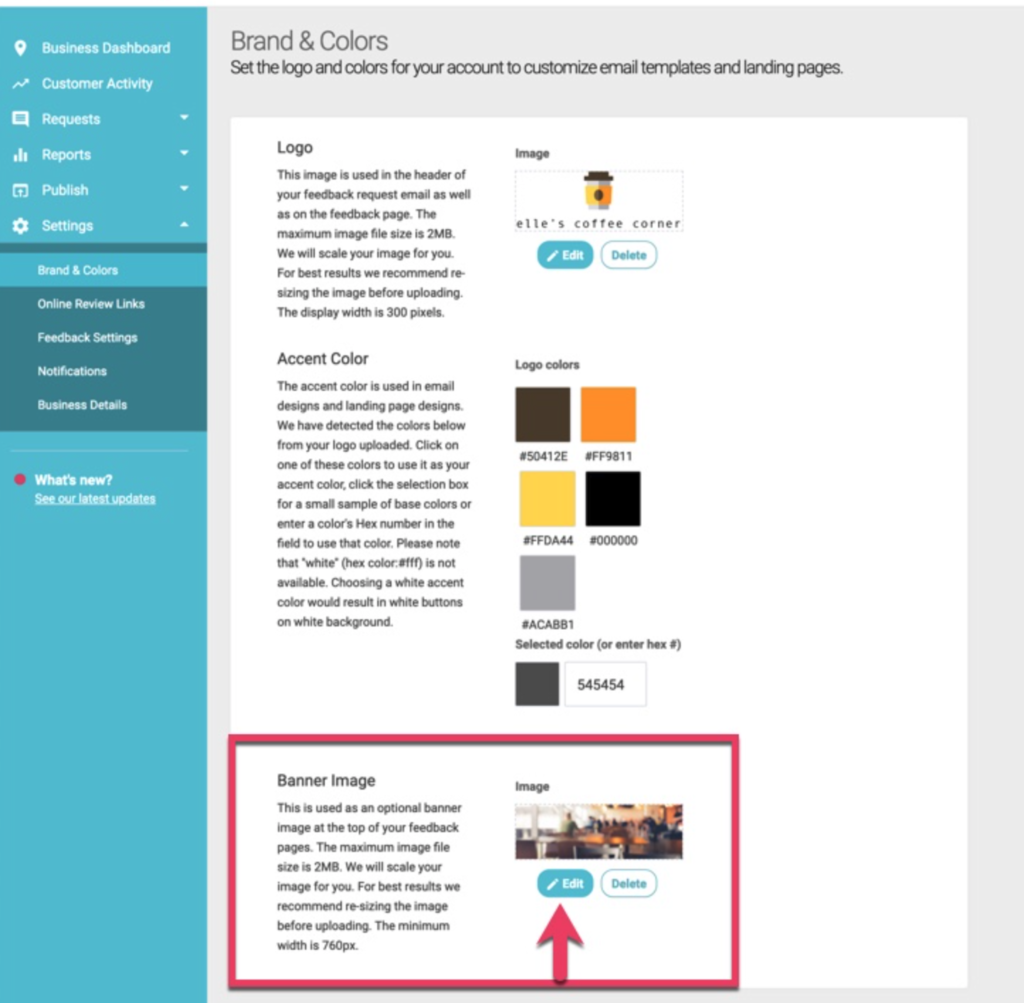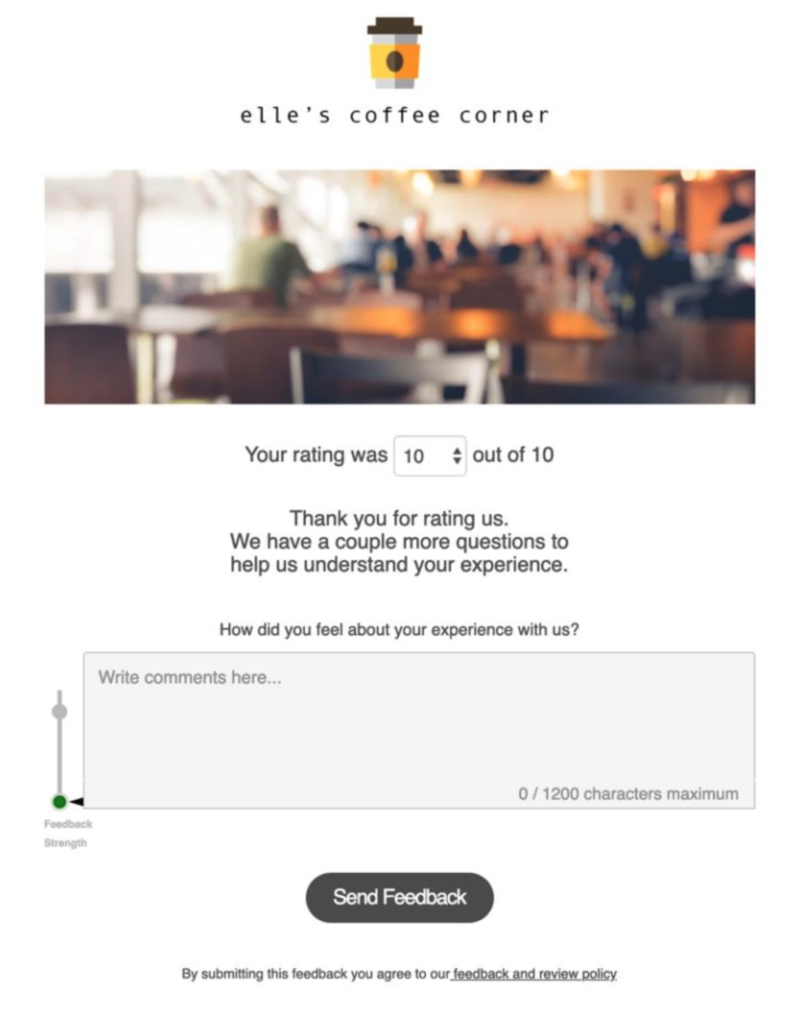
To add a banner to your Feedback Request Landing Pages in Avey Reviews, follow these simple steps:
- Log in to your Avey Reviews account and select the desired location from the Business Dashboard, if you have multiple locations.
- Go to Settings > Brand & Colors from the menu.
- Click Edit and upload a PNG or JPEG file with a minimum width of 760px. We suggest a banner height of 250px for optimal display.