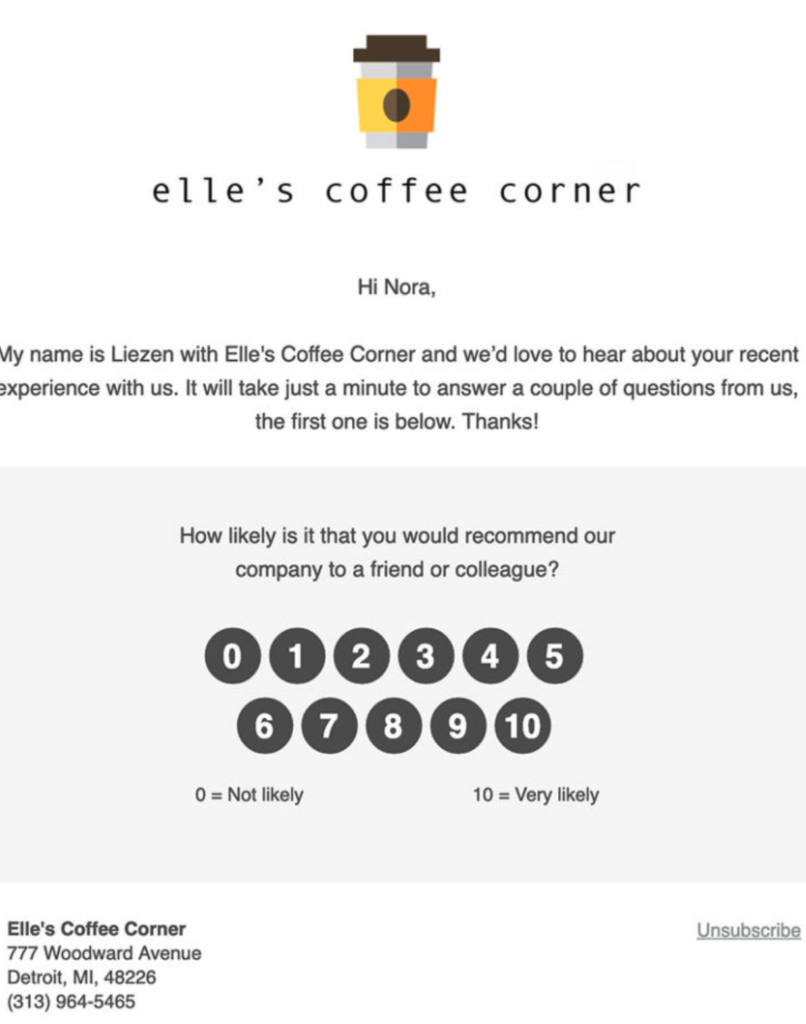
Example Feedback Request Email with logo. 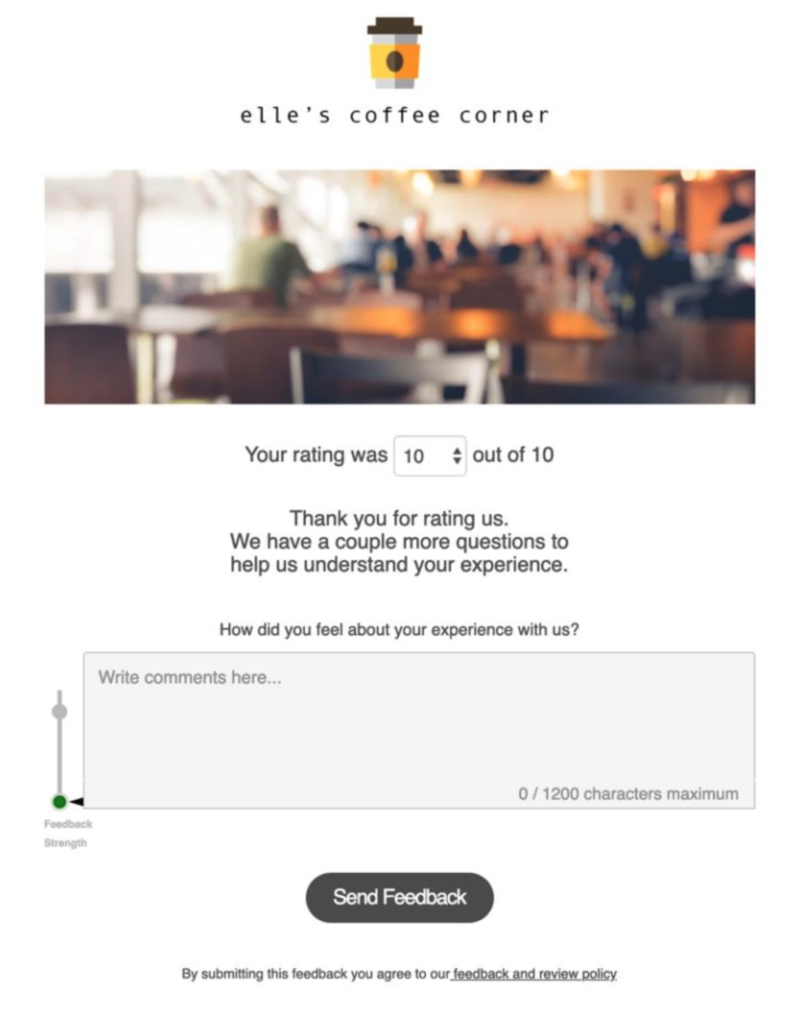
Example Feedback Landing page with logo.
- Log in to your Avey Reviews account.
- If you have multiple locations, select the location you would like to add a logo to the request email for from the Business Dashboard.
- From the menu, go to Settings > Brand & Colors and click Choose Image.
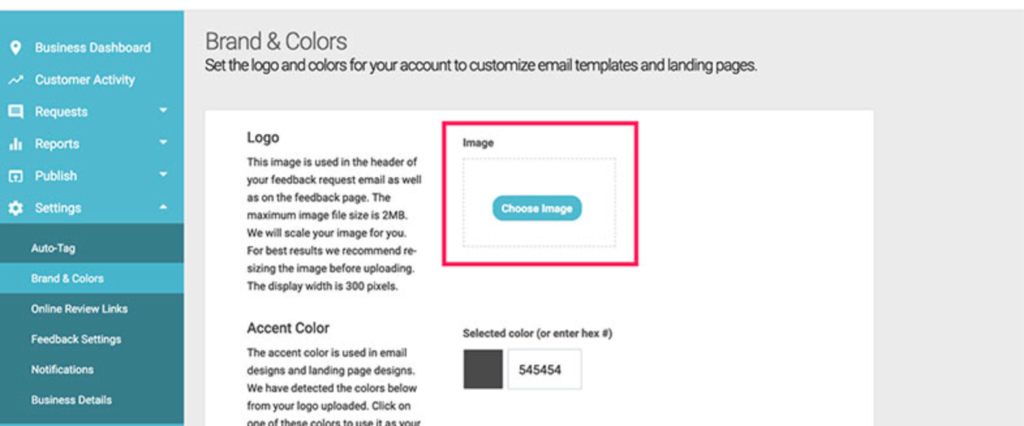 The maximum image file size is 2MB. We will scale your image for you. However for best results we recommend re-sizing the image before uploading. The max width is 260px. The following formats are supported: PNG, JPEG, and GIF.
The maximum image file size is 2MB. We will scale your image for you. However for best results we recommend re-sizing the image before uploading. The max width is 260px. The following formats are supported: PNG, JPEG, and GIF.
4. Click Select a .jpg or .png file to import.
5. Find and Open your image.
6. Click Import Image.
