Ultimate Avey Request Mode
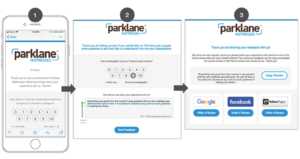
The Ultimate Request Mode is designed to efficiently collect comprehensive customer experience data for your business in just three steps. This mode includes the Net Promoter Score, optional survey questions, customer feedback, and reviews on up to four third-party sites of your choice.
What is a Net Promoter Score?
The Net Promoter Score is determined by asking customers how likely they are to recommend your company/product/service to others on a scale of 0-10, and it helps predict customer loyalty and revenue growth. Customers are classified as Promoters (9-10), Detractors (0-6), or Passives (7-8).
The objective of NPS is to predict customer loyalty and claims to be correlated with revenue growth.
Optional Survey Questions
Ask your customer up to 4 additional questions using a 0-10 rating scale to gather more specific information than what the Net Promoter Score provides. It’s easy to add optional survey questions to Ultimate Mode .
Customer Feedback (1st-party Review/Testimonial)
Request customer feedback using Ultimate Mode to help you understand your customer’s experience and alert you of issues that need follow-up.
You can also use customer feedback as a 1st-party Review/Testimonial. Display these reviews on your website and add valuable schema to impact SEO using available widgets.
Reviews on 3rd-party Sites
Request 3rd-party reviews from your customers. Choose up to 4 sites from over 100 online review sites , such as Google and TripAdvisor, to include in your request.
A 3-Step Process for Your Customer
Step 1: Send a feedback request to your customer via email or SMS/text message.
- For email requests, customers select a Net Promoter Score rating in the email that links them to Step 2.
- For SMS/Text message requests , customers tap a URL that links them to Step 2 where they select a Net Promoter Score rating.
Step 2: A landing page is served that includes up to four optional survey questions and an open text field to generate customer feedback and 1st-party reviews (testimonials).
Step 3: After submitting feedback, customers are served a page that includes links to selected 3rd-party review sites . As a result of the rating received, a positive or negative page version is served.
Customer can also access the Ultimate Request Mode using TextBack , Feedback Locator , or Feedback URL .
Review Request Mode in Avey Reviews
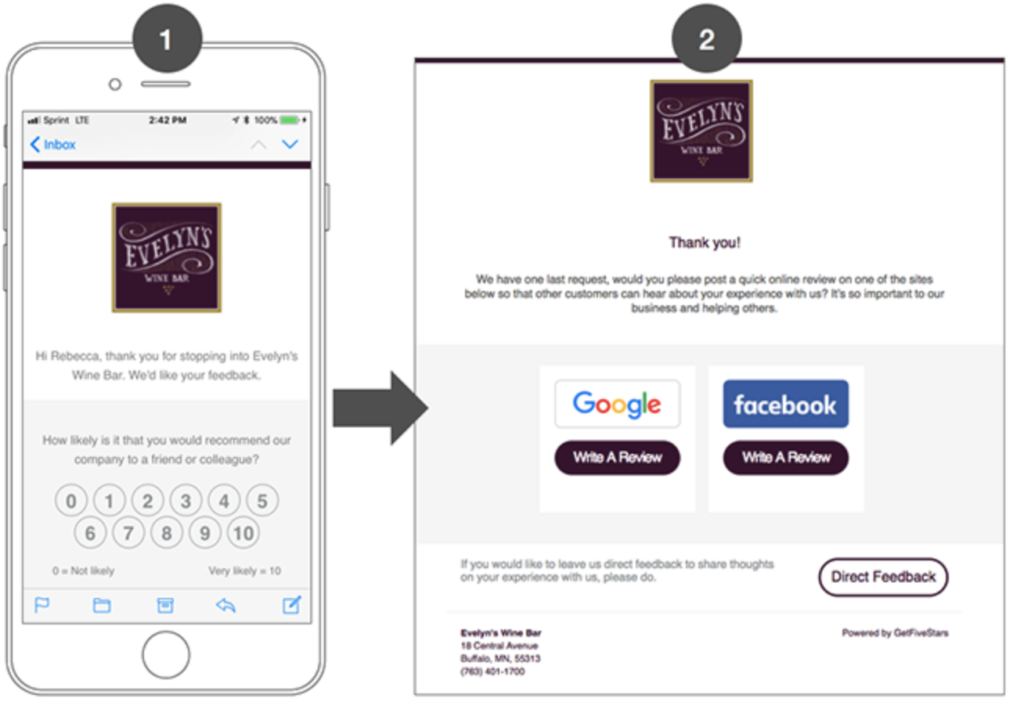
Review Request Mode is a 2-step process to request:
- Net Promoter Score
- Reviews on 3rd-party sites (choose 2-4 sites)
2-Step Process for your Customer
Step 1: Send a feedback request to your customer via email or SMS/text message.
- For email requests, customers select a Net Promoter Score rating in the email that links them to Step 2.
- For SMS/Text message requests , customers tap a URL that links them to Step 2 where they select a Net Promoter Score rating.
Step 2: After selecting an NPS rating, customers are served a page that includes links to selected 3rd-party review sites. As a result of the rating received, a positive or negative page version is served.
Customers can also access the Ultimate Request Mode using TextBack, Feedback Locator, or Feedback URL .
Direct Request Mode
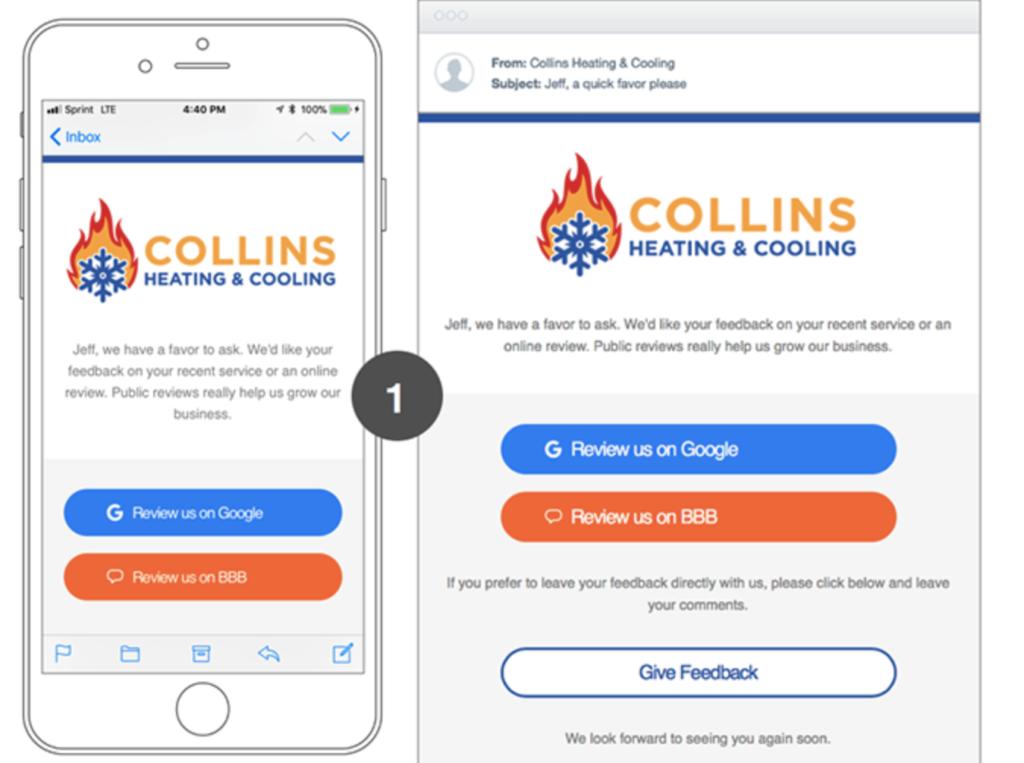
Direct Request Mode is a 1-step process to request:
- Reviews on 3rd-party sites (choose 2-4 sites)
Because Direct Mode gives customers direct access to your online review profiles we recommend only businesses with a known NPS over 80 consider using Direct Mode.
1-Step Process for your Customer
Step 1: Send a feedback request to your customer via email or SMS/text message.
- For email requests, customers select an online review profile to then leave a review.
- For SMS/Text message requests, customers tap a URL that links them to the landing page where they can select an online review profile and leave a review.
Customer can also access Direct Request Mode using TextBack , Feedback Locator , or Feedback URL.
